Page Search
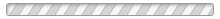
YORKTON MoneyDolly – Fundraising Made Easier!
Please Complete steps 1 to 4 before wednesday
1 Download the MoneyDolly app here https://moneydolly.com/
2 Enter your mobile number, enter the Verification Code (The app will text it to your phone)
Enter your name and email (Personal emails are best)
Tap allow notifications
3. Edit your profile (Remember that pictures of smiling faces are vital):
Tap the menu button (on the top left of the home screen)
Tap Edit profile Change profile photo Update profile
Select Canada region
4. Join a fundraiser:
At the bottom of your home screen tap “Join a Fundraiser”
ENTER CODE: SSAH-4VYB and tap join(the dash is required)
ONLY JOIN THE FUNDRAISER WITH 1 FAMILY MEMBER, ALL SECONDARY SELLERS NEED TO JOIN AS HELPERS
Select your team from the drop-down list
Tap on “WALLET” at the bottom of your home screen to preview this year’s card.
You get one for free!
5. Selling has never been so easy:
Tap either “green button” on your fundraiser details page...i.
CREATE AN ORDER
: This button creates your own personal QR code that
can be used for (safe & social distanced) face to face selling. It’s at the
bottom of your page. Have people open the camera on their phone, hold the
camera over your QR code (no need to take a picture), and tap the link that
appears on their screen. Your sales page is now on their phone. Then, tell
them about your fundraiser as they look at it on their phone. Ask them if they
would be willing to help. They can purchase as many as they like (using their
credit or debit card on their phone). No entering their information. No
collecting any cash or checks. They do it all on their phone.
SHARE FUNDRAISER
: This button allows you to share your link through
text, email, or social media. Text yourself a link. Tap on the link that you
texted yourself and check it out.
6. Your customers need to download the app to start using their
card:
They can do this from the link that is sent to them (text &
email) after they purchase their digital card.
7. Adding Helpers (Parents can help you reach your goals):
i At the top area of your app there is a link that says “HELPERS.”
ii Simply send your parents a special link, and they can help you sell.
iii They should click the link, download the app, and enter their information
(phone number, name & email). They DO NOT have to enter a join code.
iv They will automatically be linked to your account and may start sharing the
fundraiser on your behalf.
v All of their sales will show up on your page.